We playfully like to call them aircraft carriers, but you might call them that machine where you leave the original documents after making a copy of them. This meme says it better:
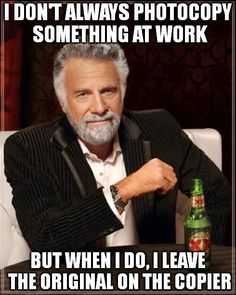
Whatever you want to call what is commonly known as copiers or copy machines, they’re a big investment. Copiers are not cheap and require considerable care. The wrong fit for your business could mean downtime caused by repairs or underperformance.
How do you pick the right copy machine? Before the foreseeable listicle questions, consider whether you even need a copier for your organization.
For this inquiry, we got you covered with these resources:
Should Your Office Have A Printer or Copier?
Is it Time to Trade in Your Old Office Printer or Copier?
The Naïve Copier Buyer Checklist (eBook)
Now off to the listicle questions:
Should you buy a copier?
As mentioned, copiers are an investment, especially if you chose to buy one. The average cost of a 40 page-per-minute digital copier that copies, prints, scans, and faxes is around $7,800. A high-end copy machine is easily double this price. You could buy a car with that kind of money!
Should you lease a copier?
Leasing from a dealer is a viable option – and tends to be more cost-effective. However, just as there is no such thing as a free lunch, there is no such thing as a free document copy. In other words, be wary of costs accrued in your contract like minimum-prints-per-page.
Also, keep in mind that technology changes quickly. That includes imaging devices. What worked yesterday with network security or connectivity will probably not work tomorrow. A typical copier lease varies but can range from two to five years.
Do you have the space?
In the beginning, we stated how we playfully call copiers aircraft carriers. There’s a reason for the moniker: the typical copier takes up approximately 15 to 20 square feet of office real estate. Part of this size-requirement allows for paper trays to open, access to jam clearance areas, and required room for service/maintenance.
If space is an issue, then a copy machine will be an issue as well.
What volumes will you be printing/copying?
You need the right copier for your office, which cannot be solved by throwing money around but only with keen knowledge. If you acquire one that is too small to match your printing volumes, then you’ll likely require more service/repair (not to mention you’ll have increasingly frustrated coworkers). If you acquire a copier too powerful for your work needs, then you’ve wasted money and space.
Check your potential copier’s recommended usage, as well as the ISO yield (number of pages that can be printed with a copier cartridge). This exploration will help you understand if a potential copier meets your work needs.
Will you be printing in color?
Color copying is more expensive and slower than the monochrome alternative. Take this into account when shopping for a copier, or as we sometimes suggest, get a dedicated black and white copier and pair it with a small but powerful inkjet printer for those in your office who need color collaterals.
What type of material-size will you be using?
Copiers are known for their ability to handle different paper sizes. While shopping, make sure you find out what types of documents your office prints. That can go beyond paper size to include transparencies and index cards. Also, a flatbed copier is essential for copying books or other bulky objects.
Studies indicate that less than two percent of global office printing requires ledger size paper (11X17). But again, do your due diligence (like, as mentioned, download our eBook: The Naïve Copier Buyer Checklist).
What do you want to be your response time?
All copiers require some warmup time. You’ll pay a lot more for a copier that wakes up soon after the touch of a button. But even the most advanced copier models might take about ten seconds to warm up (a far cry from the ancient time of a decade ago when copiers could take 45 to 90 seconds to warm up).
At the same time, consider the print and rendering speeds of a potential copier. When people are in a hurry at the office, every second counts for both productivity and stress levels.
How much are you willing to tolerate downtime?
Copiers are as much a Death Star as they are aircraft carriers – meaning they’re powerful and productive, but all it takes is one manufacturing glitch to bring the whole thing down. According to a global database of copier and business printer service providers, copy machines require three service calls for every service call required to maintain a printer.
So be prepared for copier service, and there is nothing wrong with having a backup multifunction printer around just in case.

What kind of connectivity do you want?
When it comes to connectivity in the modern office, you want your copier to turn on and connect, but the more options you have, the better. Apart from direct USB connectivity to a computer, most copiers come with network connectivity like Wi-Fi. If you need printing from the cloud or mobile devices, ensure you acquire a copier that supports technologies like Apple AirPrint or Google Cloud Print.
Do you need duplexing?
Duplexing is not making clones (it does that enough as it is). It’s the capacity to print/copy on both sides of the page. Duplexing might be a highly desirable feature in a copy machine. Besides saving paper, it is a must for making professional copies of two-sided printed material.
While talking about extra features, some copiers come with automatic stapling, but it’s going to cost more.
Ready to buy or lease your next copier? Perhaps if you’re considering a switch going to our no-cost printers. Regardless, if you need complimentary advice on this or perhaps might need a suitable printer instead, please contact us.







