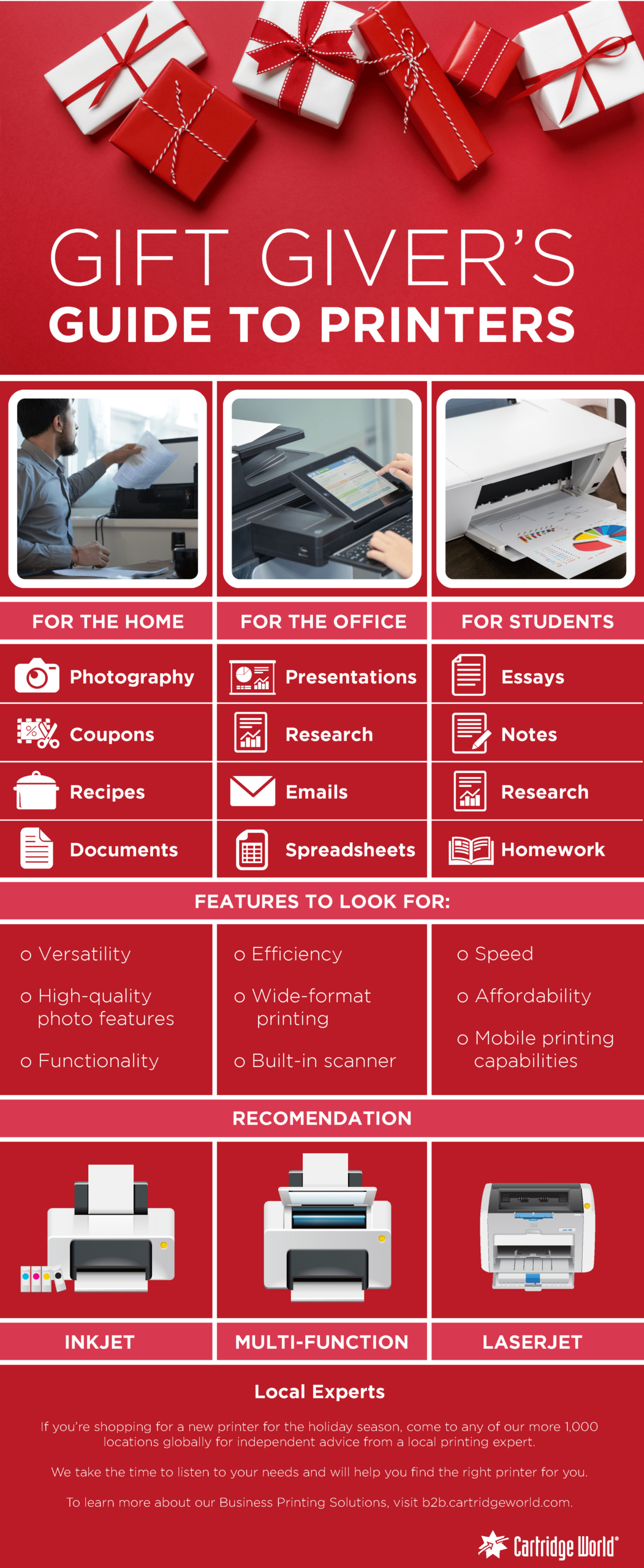“Ho ho…Ho-ly Moly, this printer is a disaster!”
We hear this jolly-to-angry spectrum a lot from clients. You happily purchase a printing device during the Holidays, and then early in the new year, the office is raging because of continual servicing or rising printer product costs.
What happened? How does the gift that is a new printer turn into the coal that is printing frustration?
We’re glad to tell you what we tell our clients before buying a printer — the all-important “knows” that can make sure your printing in 2020 is pure “Ho ho ho!”
Know if you even need a printer
The average lifespan of an inkjet is three years, while a laser printer lasts about five years. Factors like security updates and heavy-printing volumes will wear down or make obsolete any printing device.
Here are some signs that your printer is just no longer suitable for your office needs:
- Printing quality deteriorates
- Software updates triggering glitches, slowing down printing, or increasing security attacks
- Growing/contracting office resulting in different printing needs
- The Grinch-like thing just keeps breaking down
If you suffer from two or more of these printing issues, then it’s wise to start hunting for a new device.
Know yourself
Printer choices are abundant out there, especially during the Holiday Season. What matters, though, is understanding your printing needs first. If your office is in the legal or accounting field, go for a steady monochrome laser printer; but if your office has a creative marketing or graphic design, splurge for a dynamic inkjet printer that creates colorful documents. A manufacturing company will have different printer needs than an average small-to-medium business.
If you buy a printing device too powerful for your office, your budget will balloon; if you buy a printing device too small for your office, your repairman or IT department visits will balloon. You should go for what we like to call the Goldilocks printer – just right for your needs.
How do you get that Goldilocks printer?
First, we suggest you avoid the Seven Deadly Sins of Buying a Printer. Second, download our popular eBook, The Printers Buying Guide. Third, try our Office Print Savings Calculator to understand your printing requirements.
Our resources are all free. Of you need a deeper dive, we can provide a local human touch if you contact us, including a complimentary print assessment.
Know the trends
Everything changes so fast in the Digital Age you wonder if Santa’s elves must go back to college after every Holiday Season. Printers and copiers are no different. For example, printer security is crucial these days, as is printing on the go. Our team member David DiEugenio explains in this video more about 2020 printer trends:
Do some research or talk to your printer provider about what are the salient trends coming down the pipe (or chimney, keeping the seasonal spirit). This knowledge will inform what type of printer or copier you should house in your office.
Know your toner cartridges
Before that Goldilocks printer is purchased, think about the type of product that will fuel its printing.
Surprising no one, big brand cartridges are pricey.
Why is that?
Big brands ape the razor blade model: market the handle at a low cost to lock consumers; then reconcile the costs by overpricing razor cartridges. (Replace “handle” with a “printer” and “razor” cartridges with “printer” cartridges.)
You may think you have no choice but to commit to this model, but you can select remanufactured cartridges. We provide the pros and cons of remanufactured cartridges, as well as our Color Challenge to make sure we’re transparent about the quality of our products. No printer ink or cartridge is the same, remanufactured or brand name. It’s all a matter of matching your needs to the benefits and costs of toner or ink cartridges. Do a little homework to find out what will be going in your new printer, so that money and productivity don’t go out the office door.
Know you’ll take care of the printer
As with any tech, it’s important to telegraph maintenance and care even before it’s out of the box. Commit to your printer, and it will commit to bringing your ideas to life in 2020.
You can download our Printer Efficiency Checklist, or institute your own printing policy like the one we provide clients. Consider these initiatives to include in your printing policy:
- Restricting color printing
- Printing on two sides of a page for in-house docs
- Automated ink or toner ordering (never reactive)
- Reusing printed paper and enforcing paper-less meetings
Also, consider these cost-cutting initiatives for printers:
- Set your printer to “draft ”
- Leverage sleep mode or automatic shut off
- Send large print jobs to the most efficient device in the office (the more costly the printer or multifunction device, the less costly the cost per page to print)
We hope you’re currently in the “know” about purchasing a new printer this Holiday Season. We’d rather hear clients go “Ho ho ho” as often as possible. If you need any advice before plunging down that chimney hole of printer buying, please don’t hesitate to send us a Santa letter.
Bonus! Check out our infographic, Gift Givers Guide to Printers: